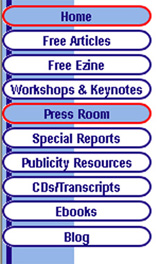 If the media, bloggers or anyone else come to your website looking for the navigational button that will give them all the background information about your company, what will they find?
If the media, bloggers or anyone else come to your website looking for the navigational button that will give them all the background information about your company, what will they find?
If you’re trying to be clever and call that part of your website an “asset library” or “company press club,” visitors will find utter confusion, says publicity expert Marcia Yudkin. In this week’s issue of her ezine, Marketing Minute, Marcia correctly points out that an organization’s attempt to be creative can backfire.
She says she found one company that called its online media room an “asset library,” a phrase that stonewalls the visitor. She Googled “asset library” and discovered that other companies are using it, too. She also found a company that calls its online media room a “company press club.”
“Press Club implies a clique of media followers who clink glasses with each other,” she said.
What should you call it?
So what SHOULD you call that part of your website that helps the media and other visitors find your bio, photos, background material, press releases and contact information?
I like “Press Room,” which is what I use, or “For the Media.” “Media Kit” is OK, too, although a media kit can sometimes be part of an online press room. “Media Room” is OK but some people don’t like it because they think it sounds too much like a home entertainment center.
If you REALLY want people to click on that navigational button, you can call it “For the Media Only.”
Yikes! I just noticed my online press room is horribly out of date. I need to add links to my profiles on Facebook, LinkedIn, Twitter and YouTube, as well as information about my new company, My Social Media Solution. (See “Special Report #22: How to Create an Online Media Room and Keep the Media Coming Back.”)
What do you call it?
What do you call that part of your website designed spcifically for journalists, bloggers, or anyone else who wants background information? What names have you found that are too confusing?
And how long has it been since you visited your own Press Room? How much of the content there needs to be updated?
I’d also love to hear your comments about features in your own online press room that have proven helpful to the media and other visitors.






Double yikes, Joan. I don’t even have a Press Room, and just realized I left it off the list of must-have design items one should have in place on a blog. Many people are using their blogs as their main Web presence these days, so if they’re not including a page for media, bloggers, and journalists, that’s a missed opportunity. Thanks for bringing that to my attention, duh…
Joan,
I couldn’t agree more with this article. I have talked to many people about websites and how confusing they can be. I, myself, have been turned around once or twice on a few. I usually just start clicking on every link to find what I am looking for, because some companies want to be so “original” that they don’t allow anyone to get anywhere. I always hate it when I can’t find new updates on a company, and unless it’s really important to me, I simply move on. I like Press Room!
I just call mine a Media Page. It’s not really big enough to take up a whole room.
When I am looking for media information for a site, I naturally look for a “contact us” section or an “about me” section. Under that, the term “media kit” works great, as no regular viewer would click that unless they’re specifically looking for it.