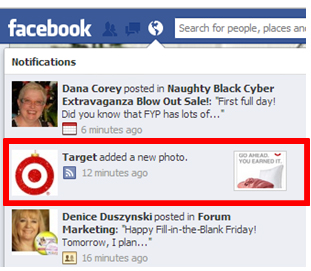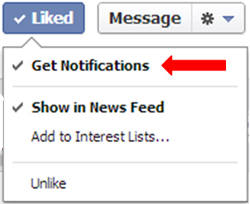 The annoying reality on Faceboook is that only about 17 percent of your Facebook fans, if you’re lucky, actually see your status updates in their feed.
The annoying reality on Faceboook is that only about 17 percent of your Facebook fans, if you’re lucky, actually see your status updates in their feed.
Facebook wants you to pay, either by buying a Facebook ad or a Sponsored Post, so that more people can see your updates. When Facebook page owners finally realized that, they started complaining loudly.
Maybe that’s why Facebook has finally rolled out the “Get Notifications” feature for Pages. You’ve been able to use this feature on user profiles for quite some time, but Facebook recently enabled it for Pages.
It’s a way to flag your fans to your content, without paying, so they don’t miss anything.
Tell them to subscribe to all your status updates by checking the “Get Notifications” option under the “Liked” button. “Get Notifications” is automatically turned off when they Like your page, so they must take this step. Here is the three-step procedure:
1. Tell them Like your page.
2. Then tell them to hover their cursor over the blue “Liked” button until “Get Notifications” appears.
3. Click on “Get Notifications” and they’ll see a checkmark appear.
Every time you send an update, Facebook notifies them in the “Notifications” section of their Admin panel. I “Liked” Target’s page about 15 minutes ago. Three minutes later, they added a new photo as a status update. It showed up in Notifications in my Admin Panel on my profile page:
You can subscribe to updates on my Publicity Hound page here. Go through the same process. Click on “Liked,” and then hover your cursor over the blue “Liked” button and click on “Get Notifications.”
If you like my updates, please Like, Comment or Share. What other tips do you have on how to pull more fans to your page, or encourage them to Like, Comment or Share?
More Tools to Help You: