
It happened to me, as I explained here. And it can happen to you.
You may not have the same happy ending I did, but don’t give up without trying to get your Fan Page back. I’ll explain several things you can do. But first, a little history.
When My Nightmare Began
In November, I noticed that activity on my Fan Page had fizzled. Yet the statistics on my Page were telling me that there were several dozen “impressions” but 0% response to most of the Notes and other content I posted.
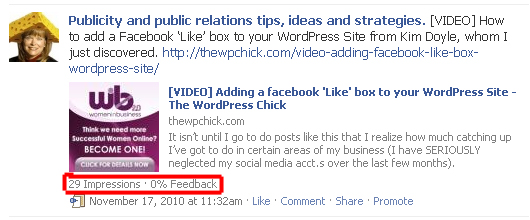
With more than 2,500 Fans, my Notes and other content should have had several hundred impressions. I should have paid closer attention to the stats, or Facebook Insights.
Frustrated, I kept posting, hoping to wake the dead. But nobody was commenting.
When subscribers to my ezine, The Publicity Hound’s Tips of the Week, clicked on the Facebook icon to visit my Fan page, they reported that they ended up on their Facebook Home page, or they got an error message. In other words, I could see my Fan Page and post, but no one else could see it.
Finally, in January, after filling out three Bug Reports on Facebook but receiving no reply, I went on an all-out crusade for help. I posted my dilemma on Twitter and LinkedIn and got lots of feedback and suggestions. I followed most of the advice, but nothing worked.
Several of my followers and connections said the same thing happened to them, but they couldn’t find their Pages. So they started new ones, or abandoned Facebook altogether, something I wasn’t willing to do.
Twitter to the Rescue!
Then, the real power of social networking kicked in, just like it’s supposed to. One of my connections, Krishna De of Dublin, Ireland, posted this:
@DaveKerpen is social media expert Dave Kerpen, of Likeable Media, a full-service PR agency specializing in social media and word-of-mouth marketing. He’s connected to Krishna, saw her post, and sent me this:
Dave doesn’t know me. But when I emailed him and explained the problem, he asked me to make him the administrator of my Fan Page so he could log in and investigate. I wouldn’t have done this unless someone on Twitter recommended him, like Krishna had.
A few hours later, Dave solved the problem. My Settings were configured so that only people in the Philippines were able to view the Fan Page. My assistant and I double-checked those settings at least 10 times, but we must have overlooked this.
Now, everyone could see the Fan Page, and I was back in business.
If This Happens to You…
Log into your account and call up your page. On the upper left side, under the Page’s photo, click on “Edit Page.” In the upper left corner, click on “Manage Permissions.”
The two red arrows in this screenshot show the first two places you should look. Make sure the Page Visibility box that says “Only admins can view this page” is not checked. Also, see if there are any country restrictions. If so, delete them, and that should solve the problem.
If You Can’t Find Your Page
But what if you can’t find your page at all? Here are five tips:
- If you don’t mind waiting for Faceboook to reply, fill out a Bug Report. Facebook expert Mari Smith has compiled a helpful directory of 120+ forms that will help you reach the right person, and she updates the list. Dave says filling out a bug report “only takes 15 minutes, so it could be worth it.”
- If you have a relationship with someone who works for Facebook, contact that person directly.
- Try connecting with someone inside the company on LinkedIn or Twitter. One of my LinkedIn connections reported doing this, and the employee solved her problem immediately. You can also use Twellow, the Twitter Yellow Pages. I explain more about Twellow here.
- Appeal for help on the social media sites, like I did. Don’t forget about Quora, the hot new site where experts are tripping over each to answer questions.
If someone reaches out to you and suggests you make them an administrator of your Fan Page, but you don’t know them, should you?
Dave recommends caution but says, “I don’t know if you had anything to lose at that point. Even if you didn’t trust me, it might have been worth the risk.”
The Best Solution
He offers what I think is the best solution, particularly if you don’t have a lot of time to wait and you’re willing to pay to get the problem solved quickly so you don’t spend months worrying about it, like I did.
5. “Talk to an agency that has a relationship with Facebook to get some help,” he said. That’s what major brands do when they have problems with their Fan Pages. Many agencies have contact information for Facebook that the rest of us don’t have.
You can join his Likeable Fan Page or connect with him on Twitter.
If you’re lucky enough to find your page, or if can’t and you simply create a new one, make up for lost time. See 12 More Ways to Avoid Missed Opportunities on the New & Improved Facebook.
Let’s hear your story about missing Fan Pages. Do you have any tips to add to the ones I’ve discussed here? Or have you abandoned Facebook?

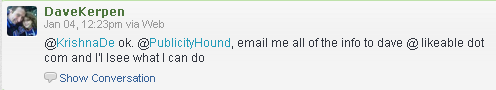
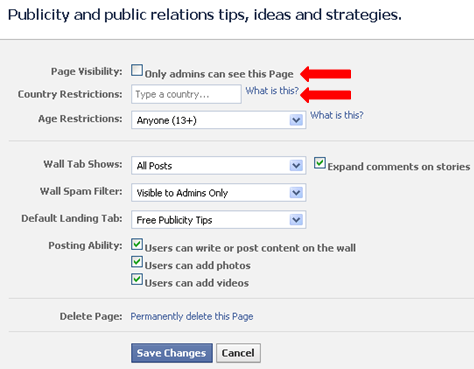
Great post, Joan! So glad you got your problem solved and shared your how-to with us. As always, invaluable info from you.
Great Post! This hasn’t happened to us yet but I am sure we would panic if it did. Good to know for the future.
Great post! This is one I will definitely Bookmark for future reference. Hopefully, I will never need it!
Joan – delighted that I was able to connect you to Dave and the Likeable team. Thank you so much for posting about how you ended up resolving the issue.
Krishna, this problem-and-solution story illustrates the real power of social networking. Thanks for being the bridge from the problem to the solution. I’m grateful.
[…] I found out that a 419 scam disabled my Facebook account. Think you might have this issue? Thanks to Publicity Hound Joan Stewart for the link to forms to use and things to do if your Facebook fan page disappears. […]
I was the creator & sole administrator for the fan page (company) for St.Pete Mad Dogs Triathlon Club. On 02/13/11 my administrative rights mysteriously disappeared ( Through nothing I did & I am the sole Administrator, so obviously a Facebook glitch) and then the whole page disappeared on 02/15/11. We had 1000+ fans & of courseI spent a long time building the page and we have links on our website, e-mail blasts, etc. to the Facebook fan page too. Which of course won’t work now. This page is used by all our members for communications, discussions, events, photos, etc . I am the creator and sole administrator for this fan page. Here was the link: http://www.facebook.com/pages/St-Pete-Mad-Dogs-Triathlon-Club/48616360763?v=wall
It seems like more & more people have been having this issue with Facebook lately.
Do they not listen to their customers? Thanks for the tips!
Thanks Joan for writing such an informative article 🙂
Tim did you ever get your facebook fan page back?
I consult with a company that just lost their fan page late this morning. I am trying all the social media sites and even Mark Zuckerberg’s new dog Beast. The last email we received from Facebook was “Facebook User Operations has received your inquiry. Stand by as we should be back with you soon.”
The page is not in the admin panel either.
You can read all about how I got my fan page back at
https://publicityhound.com/blog/?p=7720
[…] in business!I blogged about this and offered five possible solutions. You can read about it here: https://publicityhound.com/blog/?p=77207:52pmView All 0 CommentsCannot add comment at this time. Add […]
I just stumbled upon your blog and love it. This post is great.
How can I get an invitation to Quora? Sounds like a great place but I have no invitation.
I don’t think you need invitations anymore. You can just go over to Quora and create an account.
Glad you like the blog. If you go over to my Facebook page at http://www.Facebook.com/PublicityHound, you can ask a question about publicity, promotion or social media, and I’ll answer it.
I’ve been reading about everyone losing their Facebook page but I decided to put one up anyway. I checked terms of service before I started and thought all was well. 3 posts and 1 picture later my page disappeared. I’m really glad I didn’t have much into it.
I used one of Mari Smiths forms and asked why. The form letter back solved the whole problem in my mind. It questioned whether I had used the right form. The one for admin only. I emailed them and assured them I did.
At this point it seems insane to pursue this avenue to build traffic based on Facebook.
There are many other social sites I can put my efforts into and not worry about my traffic disappearing for no reason. Timing is perfect for the rise of the next generation of social media.
Hi Joan,
Thanks for your post. It is very helpful. I just discovered that my fan page has disappeared. We are a small design and digital agency based in Pakistan and we manage several brands pages. One of our pages (URL: http://www.facebook.com/fairmenz) has suddenly disappeared. It won’t show on the URL or through any other link. We had four accounts manage the page as admins and none of them can see it. It only happened today. We have 72,000+ fans. Can you please help?
I can’t help you. But please check your settings. Make sure the page is visible to everyone, not just people in a certain country. I suggest contacting FB to see what you can learn. Use one of the forms listed at Mari Smith’s website: http://www.facebook.com/fairmenz
Thanks for the help Joan. The problem isn’t about the settings, it simply has disappeared. Even as admin, I can’t see it.
Use the most appropriate form you can find from the list I gave you. This is a common problem. Let me know if you find it!
Hi Joan,
I can still view the contents on my fan page as an administrator, but I can not find myself in any searches! I really need to be found or else creating a page is useless. Please help!
Thanks!
Mary, I don’t know the solution to this problem. I suggest you go to Mari Smith’s Facebook page and post the question there. She answers all questions and she’s very helpful.
http://www.facebook.com/marismith
this is a great post! The same thing has happened to me, only problem is when i try and change the country settings and press save it just goes to a blank page and doesnt let me save it properly and change it. can anyone help?!x
Try rebooting your computer and then go through the same process. Sometimes this solves the problem.
i need my facebook page back
Follow my advice above, Ernesto.
I am facing the same problem that i have create a fan page. All my friends cannot search my page inside facebook unless they typed the full address in the browser. I have looked inside all the setting and make sure it is ok. Anyone can help on this issue?
I was the creator and administrator for our Knights of Columbus page “Knights of Columbus Council 760, St. Paul, Walnut, Erie. The page worked with profile “Edward Brogan”. The page was a communication link with our members, church and community. It was created in December of 2014 and had moderate use and a low number of likes. We did use it to promote fund raisers and other events through simple sharing of information and flyers. I logged into it yesterday (August 19). This morning I logged in to check content for an upcoming fund raiser and it, and the profile were gone!
I Googled for the page and got the following result: “Sorry, this content isn’t available right now. The link you followed may have expired, or the page may only be visible to an audience you’re not in.”
I can’t imagine we broke any of the FB rules but this is very irritating. Is the page retrievable? Any help appreciated.
Ron, read my four tips above on how to deal with this. Short of hiring a consultant to help you get this sorted out, I’d try to contact Facebook and fill out a bug report.
I am not paying for Facebook or anything else that was and should remain free.