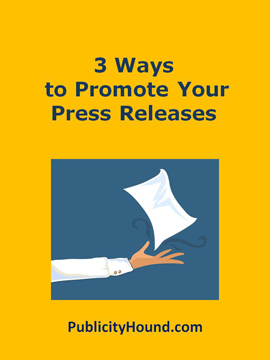
If you have a budget, you distribute it through one of the distribution services like eReleases, PRWeb or PR Newswire.
That’s a start. But you’re not done yet.
The immediate bump in traffic you see after distributing the release won’t last long. In fact, most people report a drop-off in traffic as time goes by.
That’s why you need to continue to drive traffic to that press release so it’s working for you round the clock, every day of the year. Here are three of the 33 ideas that I’ll be sharing on Thursday, June 21, when I host the webinar (replay available) “33 Ways to Promote Your Press Releases”:
1. Link from your Google Profile.
Smart Publicity Hounds have a Google Profile, and they use it to drive traffic to their websites, blogs, social media profiles and anywhere else they want people to find them. Go to your Google Profile and create a link that leads people to your online press room page where they can find a list of all your press releases.
I’m a member of Expertclick: The Online Yearbook of Experts. The “Press Releases” link in my Google profile leads people to The Publicity Hound’s Expertclick press release page:
2. When you answer a question, link to the press release if it includes helpful tips or advice that ties into the topic.
Let’s say you’re a book marketing expert. If someone in one of your LinkedIn groups asks a question about book marketing, and you have a release that includes 10 ways to promote your books online, answer the question, and link to your release. Same with Quora, the giant question-and-answer site.
Keep this tactic in mind when you’re answering questions that people email to you, too. It’s so easy to answer the question but forget about press releases you’ve written that might help them!
3. Link from your blog.
In the margin of your blog, link to a page that has your press release titles. Remember your press releases every time you write a blog post.
For example, I wrote a press with the headline “#1 Press Release Writing Mistake: No Keywords.” It’s a perfect addition to this blog post, so I’ve linked to it from this post.
Register here for Thursday’s webinar, and learn about 30 more ways to promote your releases. By the way, these tips are perfect for an assistant or intern. And you don’t have to use them all. Choose the ones that work best for you.
Make this the year you STOP letting your press releases do all the work. This is a do-it-yourself publicity trick that will mean more traffic for the release and more traffic to whatever you’re promoting within it.

[…] How to Drive Nonstop Traffic to Your Press Releases from The Publicity Hound’s Blog When you write a press release, you probably post it to your website. If you have a budget, you distribute it through one of the distribution services like eReleases, PRWeb or PR Newswire. That’s a start. But you’re not done yet. The immediate bump in traffic you see after distributing the release won’t last long. In fact, most people report a drop-off in traffic as time goes by. That’s why you need to continue to drive traffic to that press release so it’s working for you round the clock, every day of the year. […]
Great tips, Joan! Hadn’t thought of linking from my Google profile (and other social media profiles). Sorry I missed the Thursday website with 30 more tips… is the recording available somewhere? Or a 33 tips checklist?
Good, actionable ideas. . . as always. Thanks!
Hi, Larry. The webinar recording, along with the other materials and the checklist can be purchased at http://publicityhound.com/publicity-products/marketing-tapes/33waystopromoteyourpressreleases.htm Thanks for stopping by!
[…] How to Drive Nonstop Traffic to Your Press Releases […]
[…] How to Drive Nonstop Traffic to Your Press Releases (publicityhound.net) […]