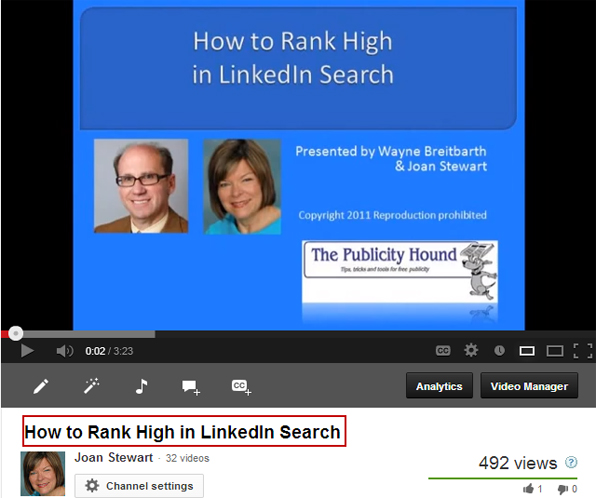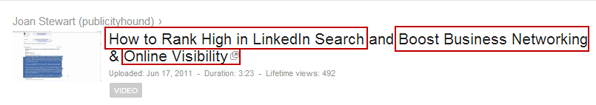I only thought I understood the importance of using keywords in headlines, articles, blog posts and website copy so the search engines could find them.
It wasn’t until I took Jeff Johnson’s “TubeTraffic Secrets” course that the light bulb went on: sometimes one or even two keyword phrases in a headline aren’t good enough. This applies to almost anything you write, so keep reading even if you aren’t on YouTube.
When writing headlines for YouTube videos, Jeff teaches, use every single allotted character to squeeze in relevant keywords. Don’t try to be clever, which often results in being vague. Concentrate on keywords that will pull traffic.
Step 7 in his seven-step course is called “Reoptimize Everything,” even crappy videos that I uploaded several years ago, before I knew what I was doing. That means I can go back and write longer headlines, beef up each description to about 5,000 characters (about as long as a 900-word article!) and add about 20 more tags (keywords!).
Last night, I returned to my YouTube channel and went to work re-optimizing this video which has a pretty good headline—or so I thought:
But here’s the problem: that headline is way too short! Using Jeff’s instructions about squeezing in keywords, I came up with three phrases that are relevant to this video:
- How to Rank High in LinkedIn Search
- Boost Business Networking
- Online Visibility
I rewrote the short headline inside the red box, above, to this:
I also tagged the video with more than a dozen additional keywords and wrote a much longer description that now includes links to posts at this blog that discuss LinkedIn. I linked to How to strengthen your LinkedIn profile with benefits and value statements and How to add opt-in boxes to your LinkedIn profile and Company Page.
5 Tips for Writing Better Headlines
Use these tips from Jeff when writing headlines for any content that’s online:
- Build the promise into keywords.
- Front-load the headline with a benefit statement. Mine is “How to Rank High in LinkedIn Search.”
- Put your primary keyword phrase in the title.
- Use at least one secondary keyword phrase (two if they fit). You won’t always be able to do this because of limited space. But the wonderful thing about YouTube is that it allows about 85 characters for the title of the video.
- Write your title as a compelling headline. Benefit-rich headlines that have keyword phrases but also promise believable rewards get more clicks, Jeff says.
Regardless of what you’re writing, your headlines or titles must be a good reflection of what your content is about. On YouTube, “watch time” is an important factor in Google’s new algorithm.
If You Need More YouTube Tips and Tutorials…
Jeff just opened up the doors to the newest version of “Tube Traffic Secrets,” his bestselling private membership site and training program. This is the one I bought, and I loved the course!
It’s all about getting free traffic and free leads from YouTube and learning how to build your email list, your brand and your business by tapping into the marketing power of YouTube! A great YouTube channel is like having your own TV show, and it can also generate publicity galore.
You can take a look at what it includes by using this affiliate link.
Here’s the best part:
Jeff is an AMAZING teacher. Simply follow the simple Step-by-Step Training Videos, and written Cheat Sheets, Checklists and Action Plans and you could see almost immediate results in your business.
I got additional support in the form of periodic webinars where I could ask as many questions as I wanted. During one webinar, Jeff even offered to critique someone’s YouTube channel. I offered, and he made some great suggestions that I’m implementing now.
The Publicity Hound gives “Tube Traffic Secrets” two paws up—way up!
Yes, I’m Jeff’s affiliate. Yes, I earn a commission if you buy into this course and membership site. But you’re in for a treat, and you’ll thank me. this is NOT one of those $2,000 deals. It’s a fraction of that, and you can take advantage of the handy payment plan.
Finally, I know what I’m doing on YouTube! You will, too.
(Dog imgae courtesy of Grant Cochrane, FreeDigitalPhotos.net)