You can now beef up your LinkedIn profile by adding any volunteer experience, a list of causes that you care about, and any organizations you support.
After all, volunteering is as good for your career as it is for those you help. And your volunteer efforts are one more way to generate publicity.
Here’s how to add this new section to your Profile.
Step 1: Log into Your Account.
Step 2: In the Menu bar at the top, click on Profile > Edit Profile.
Step 3: Scroll down to just before the Summary and click on “Add Sections.”
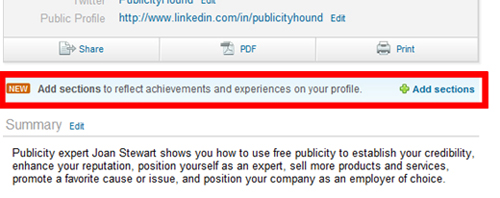
Step 4: On the left, under Sections, click on Volunteer Experience & Causes
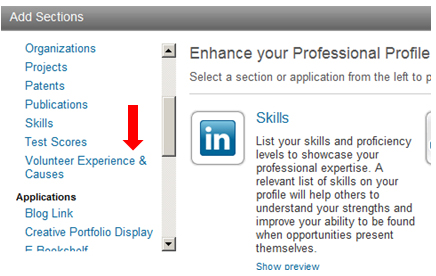
Step 5: Add your volunteer experience and causes you care about.
Step 6: Click on Add to Profile
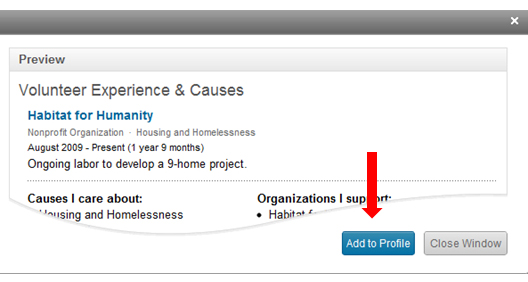
What other ways do you use LinkedIn to promote your expertise?
Other Tools to Help You on LinkedIn:
Thanks for the great tip, Joan.
I use LinkedIn to promote my ebook with the Slideshare app.
Cheers.
How’s that working for you?
Good to know – thanks for sharing. Love your blog!